The Journey Of A Note
Note-taking is popular right now. But here I unpack exactly how a note becomes an idea, which then grows into a piece of writing, here on this site.
Let’s go on a journey, down the river of knowledge, from the bubbling mountain-top stream of reading and new ideas to this great expansive blog of content you’re currently swimming in. You could call this adventure the journey of a humble note.
OK, that was a crazy opening. But note-taking is such a big deal now. There are so many articles, courses and videos popping up suggesting note-taking is now suddenly causing a revolution in human thought. Most describe how to curate a note-taking system but a few describe in detail how a note becomes a piece of content.
So here’s a case study, a journey if you like, from an initial note to the article you’re currently reading. Along the way you’ll encounter some familiar apps: Readwise, Obsidian, Scrivener, Notion and WordPress. You’ll get to see how they work together. So, let’s go down the river of knowledge!
Reading to Make a Note
For a few months now, I’ve been writing a long piece on the current popularity of note-taking apps and systems. It’s not going well. Currently, it’s 4319 mundane and uninspiring words. Way too long and missing any kind of hook, thread or compelling story to bring it together.
So, I keep reading and thinking, writing and rewriting. I work on other pieces and generally get on with life, trusting that an insight will emerge to help me cut through the words, like a sculptor cleaving away at the stone, to reveal an idea you might want to read.
So, I found myself searching the archives of the New York Review of Books. There I found a 2001 article, The Reader Strikes Back, which discusses a book about marginalia, those little notes readers make in the margins of books as they read them.
Marginalia aren’t the same as the kind of notes I’m trying to write about. But there’s a fascinating idea in the article that caught my eye. Apparently, a lot of authors used to write margin notes as a kind of address, as if they were giving a talk about the book to an audience, a bit like a silent lecture.
That idea feels worth capturing.
The Readwise Capture
I wrote about Readwise recently. Since I was reading the article about marginalia online, it was easy to save any highlights. In iOS (iPad or iPhone), this involves highlighting the passage then tapping the share button and choosing Save Highlight To Readwise. On a Mac you can use the Hypothesis bookmarklet to save the highlight, which can later be synchronised with Readwise.
While reading, I highlight anything of interest. There’re opportunities later to delete highlights or decide which ones deserve attention or need to be kept.
Once the highlights are in Readwise, I add a screenshot of the article as cover art. Readwise creates these wonderful mini-posters out of highlights and they look much better with cover art. Book covers are recovered automatically from e-readers like Kindle, but you need to manually add art for highlights from web articles.
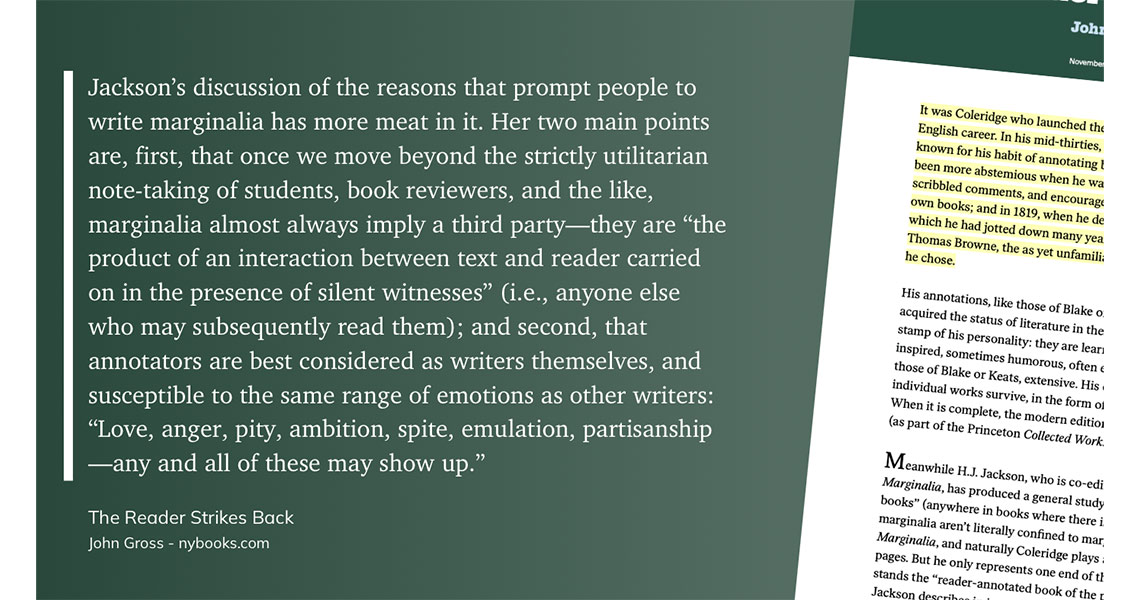
Of course, this isn’t a note yet, it’s kind of a proto-note. Thanks to Readwise’s use of spaced repetition, the opportunity will soon come up to review the highlight and decide what, if anything, I’ll do with it.
The Obsidian Note Creation
There’re a few different ways to automatically import Readwise Highlights (or clippings from other tools) into Obsidian. I don’t use any of them. Automation is great if you want to migrate everything from one app to another. But automatically adding progressive updates creates inboxes in every app you use. Clearing those app-specific inboxes is distressingly time-consuming.
And kind of pointless.
There are hundreds of highlights in my Readwise catalogue. Soon, there’ll be thousands. Not all of those deserve a note. Sometimes several highlights all point to the same idea.
Notes are about the ideas you want to hold onto, not every single thing you’ve read or noticed. Highlights are a product of reading. Notes are a product of thinking. That’s why I don’t want to automate their creation.
Notes in Obsidian often contain a highlight from Readwise, a link to the original article, some tags, maybe a direct link to another relevant article in Obsidian and most important of all, the original insight.
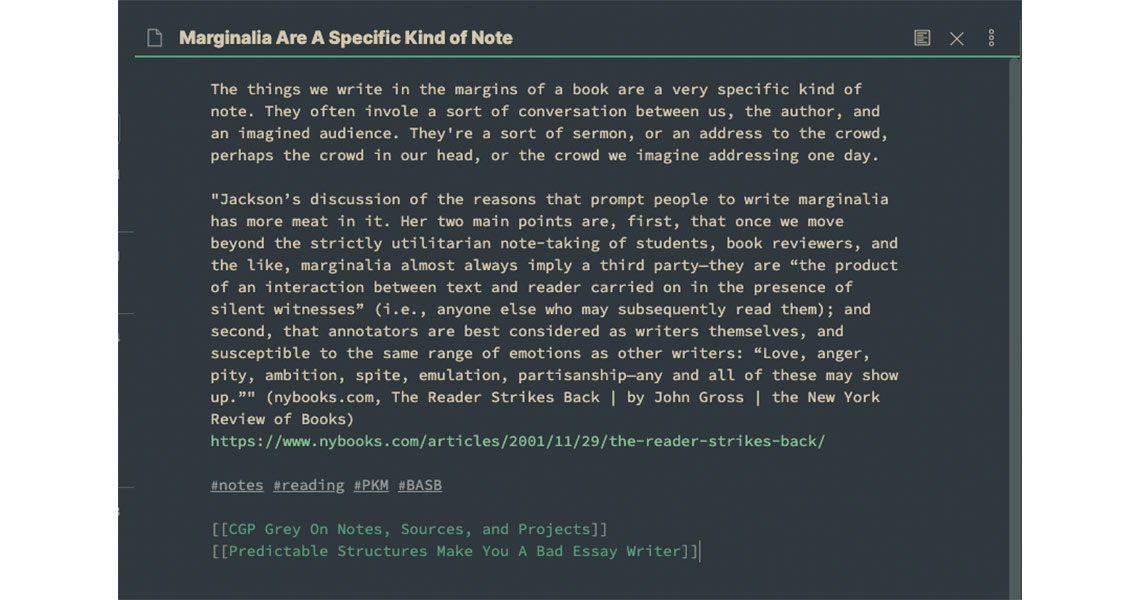
The note is always an idea. Not a quote. Not a summary. Never a whole article. Just an idea.
The Scrivener Experience
Once I sit down to write, all the action happens in Scrivener. I have Obsidian open in the early stages of a first draft, as I gather ideas. I might revisit Readwise, to look for more ideas or maybe a good quote.
Once those sources are assembled, I cut and paste everything into Scrivener. Normally, I keep quotes and notes in separate text files until they get used. Notes always get rewritten anyway. Quotes might occasionally be cited whole, but their idea typically gets rewritten into the article, with a reference added as a link.
Having that data from the original highlight makes it easier to add the link to the original article or book.
Once the notes have found their way into the draft, they’ve served their purpose. They go back into hibernation in the Obsidian vault.
Then I put on a playlist of instrumental music and sit down to write, rewrite and write some more. I’ve written before about using Scrivener for blogging and my writing process. Some articles take only 2–3 days to write. Most take about a month. A few take considerably longer. The article about note-taking has been bouncing around since early April!
The WordPress Backend
Once the writing has gone through a few drafts, it goes off to be edited before being uploaded to WordPress. I probably don’t say enough about this amazing and free platform that’s powered this blog since 2004.
Anyway, WordPress is amazing!
Before hitting “publish”, a few more things need to be done. Each article is assigned to a category. A heading is added and a few SEO things are added. A feature image gets included. And each post has some tags assigned (which you can see below), which allow you to find other articles on related topics.
Then the article goes live on the internet. Another stream feeding into the great content lake.
The Purpose of a Note
If it feels like the journey of the note has morphed into the creation of a blog post, then that’s the point. Curating an art exhibition finds its purpose only when the public turns up to experience the art. So, too, creating a note doesn’t find it’s meaning until people turn up to read your work.
We don’t create notes to have a beautifully manicured private intellectual garden. We create notes to add depth and substance to the things we create.




