Readwise
Readwise is a digital research tool that helps you organise highlights from your reading. I’ve been using Readwise and I love it.
As a kid, I would often borrow a book of quotations from my parents’ bookshelves. It had a mostly white cover, with a green and black geometric ʼ60s pattern, and it was part of a library of Reader’s Digest reference books.
The quotes, arranged by topic, were funnier, smarter, and more biting than the typical inspiration-lite quotes you find online now.
It’s been a dream of mine for years to recreate that sort of collection from my own reading. Rather than recycle familiar quotes, I always imagined a more vibrant personal library of ideas, expressed in concise ways, through fascinating quotes drawn from my own reading and research.
With Readwise this is possible.
The Readwise Ecosystem
Readwise is a piece of cloud-based software. You create an account online and access it via your browser or an iOS app. Readwise allows you to pull highlights from a variety of reading sources together into a digital stream which you can edit, manage, reorganise and tag to suit your personal interests.
What Readwise Replaced
Before using Readwise, I pulled highlights from my Kindle using the Bookcision applet. Then I would copy those into Bear.
This created a document for each book. But that’s not exactly useful for anything other than writing a review or summary of the book. Juxtaposing ideas from one book with similar (or contradictory) ideas from another isn’t made easy.
It’s also incomplete, because it doesn’t include highlights from physical books or sources other than the Kindle.
What Makes Books Useful
We read because it’s enjoyable. Whether it’s the thrill of a good story well told or the satisfaction of gaining a fresh perspective on life, the joy is discovering something new. The things we get from our reading – let’s call them ideas for the sake of simplicity – become useful when they interact with ideas from other things we’ve read, conversations we’ve had, and our experiences.
A system that holds onto these ideas is a useful tool for clarifying our thinking and decision-making.
The simplest way to do this is just write out a quote that inspires you and stick it on your wall, like a DIY motivational poster.
Readwise is simply a more robust and portable digital version of that.
How Readwise Works
Readwise is built on a three-stage workflow, described as Capture, Review, and Integrate. Capturing highlights and quotes is only the first stage in the process of any kind of research.
Readwise automates this stage. Your highlights are automatically pulled from your Kindle account. Then you can sync from other sources, like Pocket, Instapaper, Medium, and iBooks.
Importantly, Readwise also makes it easy to add highlights from books by using your iPhone camera to scan text. You can roll up Twitter threads and import them. You can import text via email. There’s also the option to add a browser extension to Chrome or use third-party web clipping apps.
Once Readwise has captured highlights, you’ll be given the chance to review them either by visiting the app, email, or both. Readwise offers you a set of random highlights, together with the source and author, and you have a number of options to tag, like, keep, or discard the highlight.
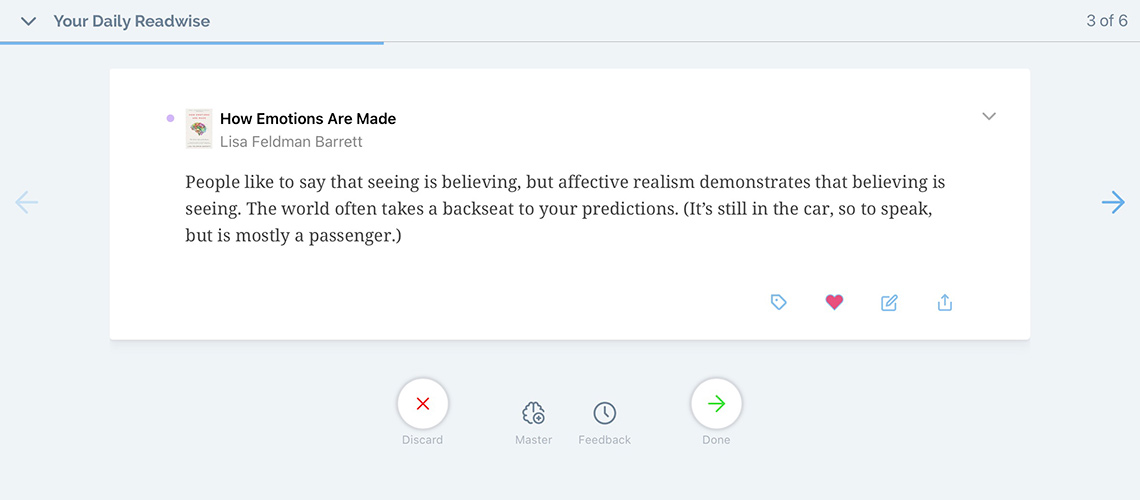
Your Readwise feed is customisable in a number of ways. You can adjust the number of emails you receive and when they are sent. You can fine-tune how many highlights you review each day, from 1 to 15, and how new or old the highlights are. And it’s easy to adjust how often each book appears in your review feed.
Exporting from Readwise to notes apps like Notion, EverNote or Roam is easy, too. When you first connect Readwise to Notion, a database page is connected that pulls in your highlights. Not only does this pull in highlights as you add them, it also automatically updates in Notion to reflect changes when you edit your existing highlights in Readwise.
Using Readwise
Using Readwise is like surfing a perfectly curated feed of ideas you’ve already decided matter. It’s the ideal antidote to social media. Instead of navigating a random set of other people’s thoughts, you digest a sampling of ideas you know are relevant to your interests.
My feed is set to the default of five highlights per day. It takes only a few minutes but does a remarkable job of guiding my thinking throughout the day. Being reminded of important ideas puts everything else I see and read in context.
If you were doing a specific piece of writing, say a Longford essay or book, then it would be easy to adjust the references Readwise draws from to reflect only the topics you’re writing about.
I’ve done this to match my current writing interests for this blog: artistry, focus, and well-being.
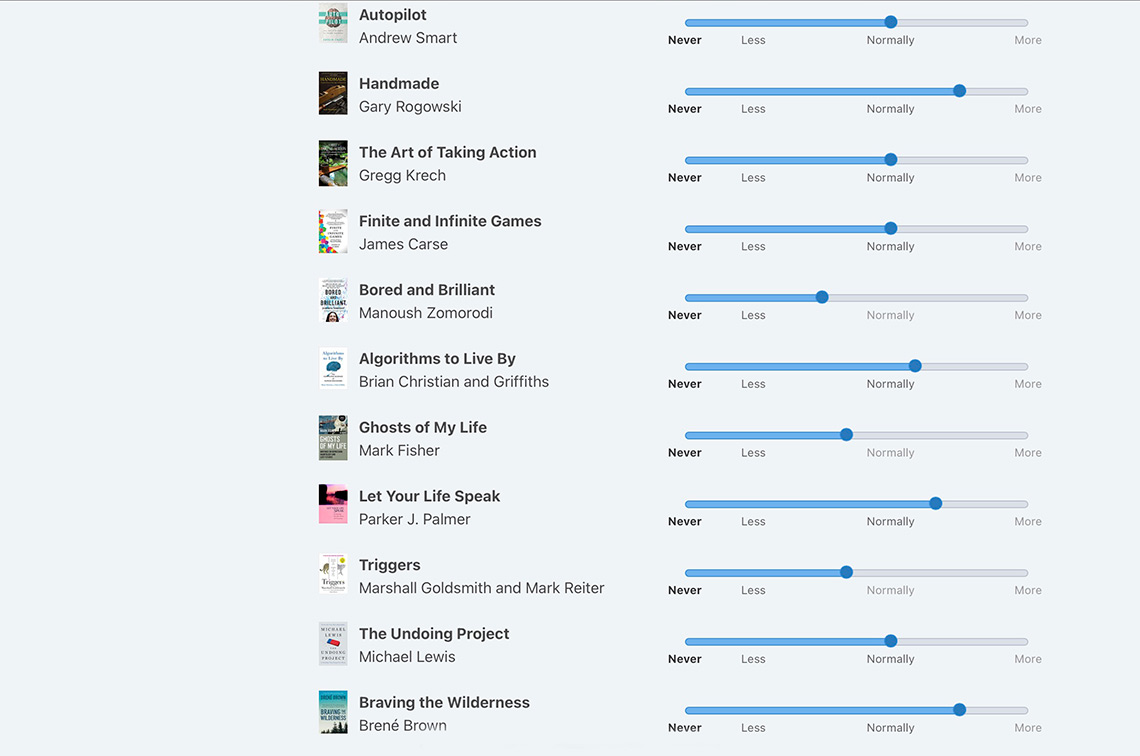
It’s also easy to share quotes from Readwise. The app will even export quotes formatted for Twitter, Instagram, or Facebook. Or you can export quotes from within Readwise as plain text, which can be opened in a message, email, or any other shortcut you have set up.
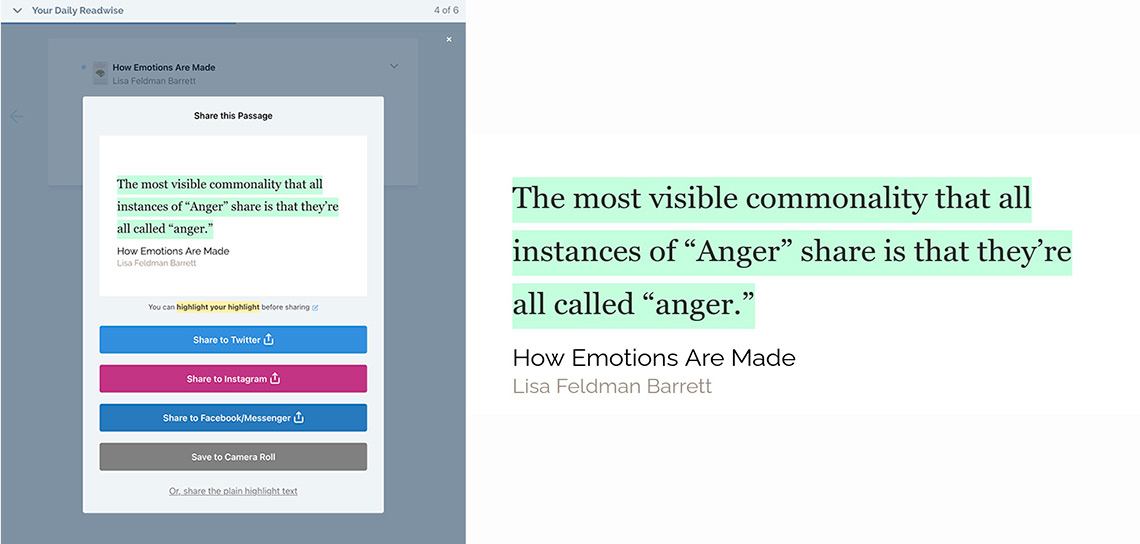
Conclusion
Readwise has quickly become one of my favourite apps. Reviewing the highlights is one of my favourite moments in the day. In a short space of time, Readwise has become an essential part of my writing “stack”. And it’s become a fun way to share the best of what I’ve read, either on social media or directly with family and friends.
Now, finally, I’m a little bit closer to creating my own book of quotes, drawn from my own interests and reading experiences.




