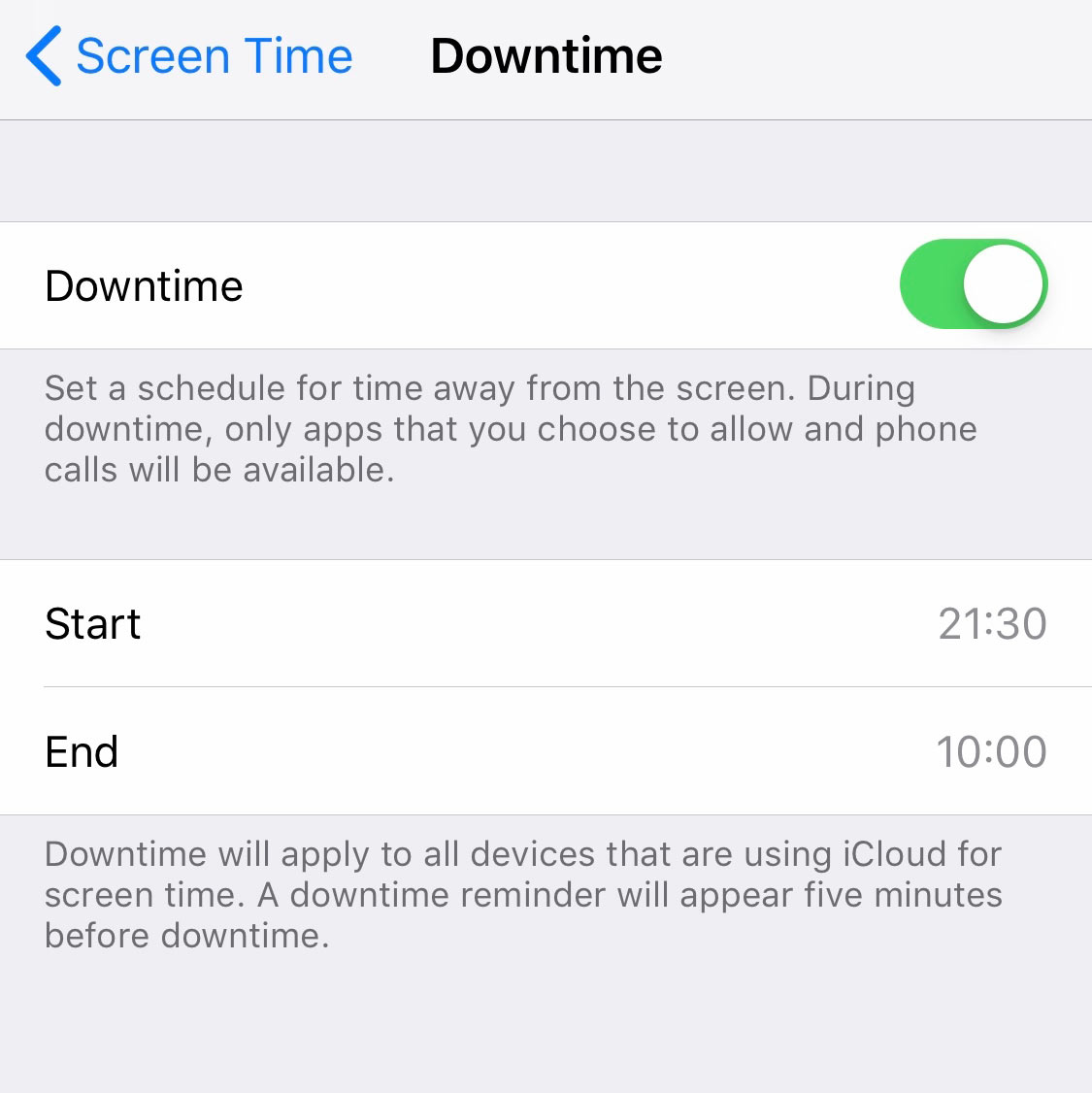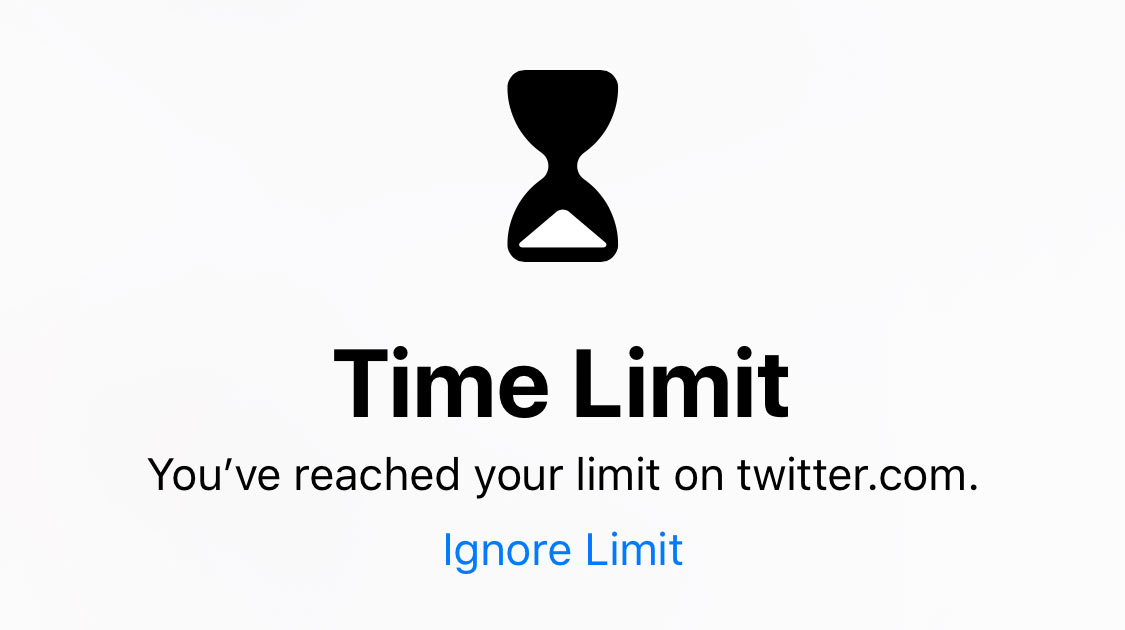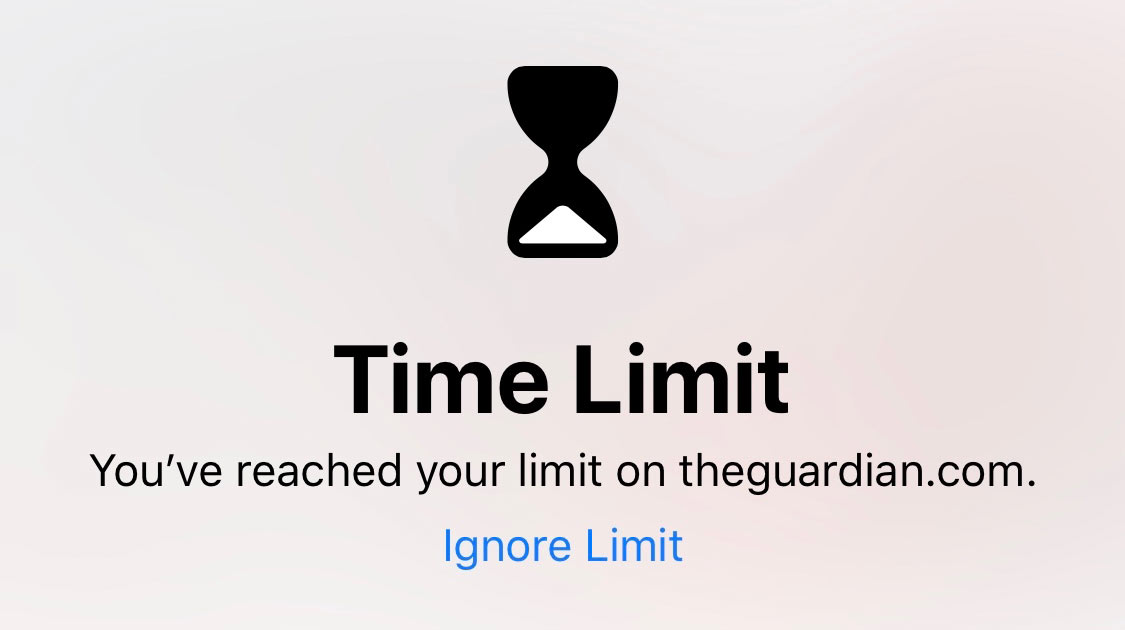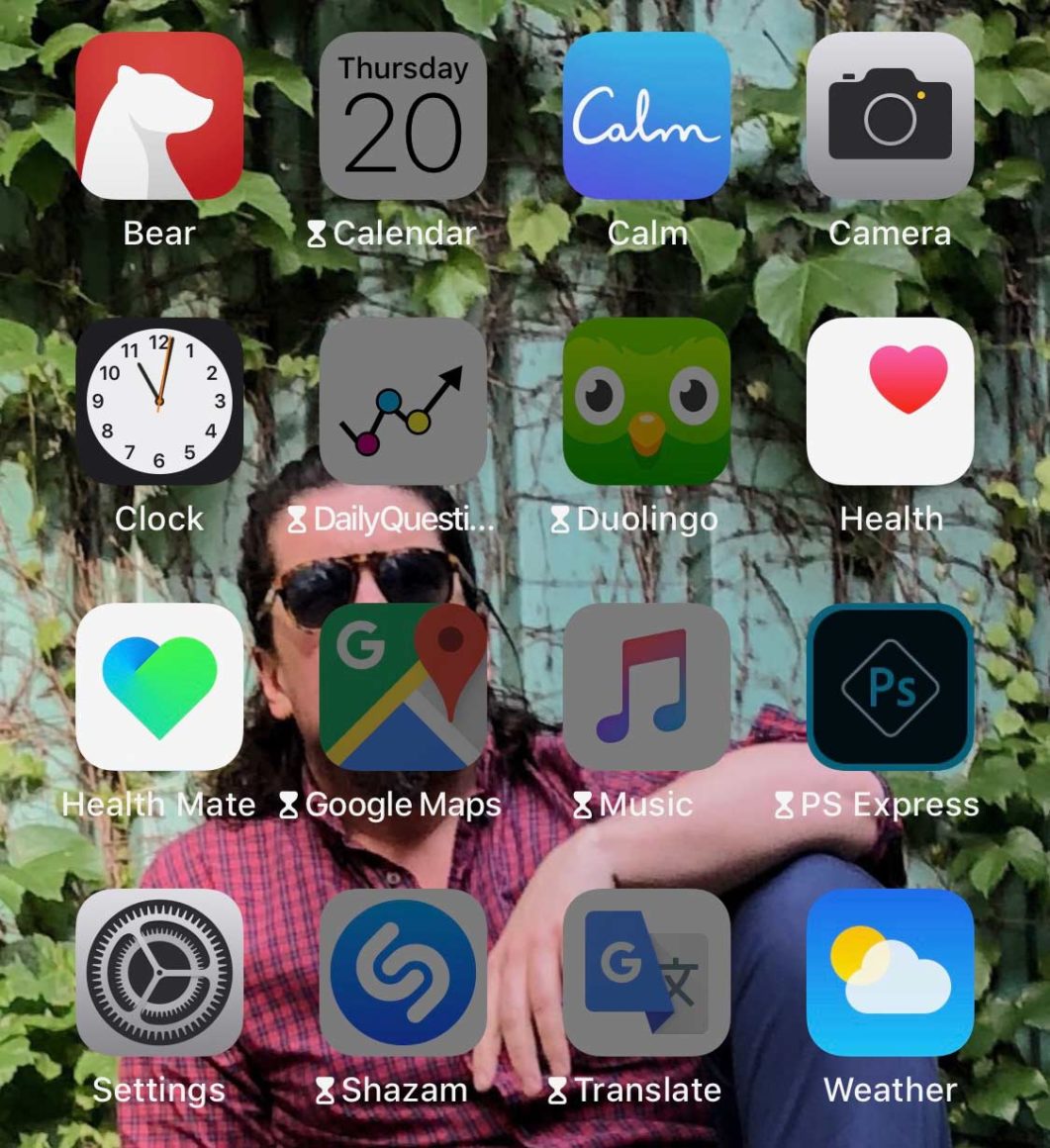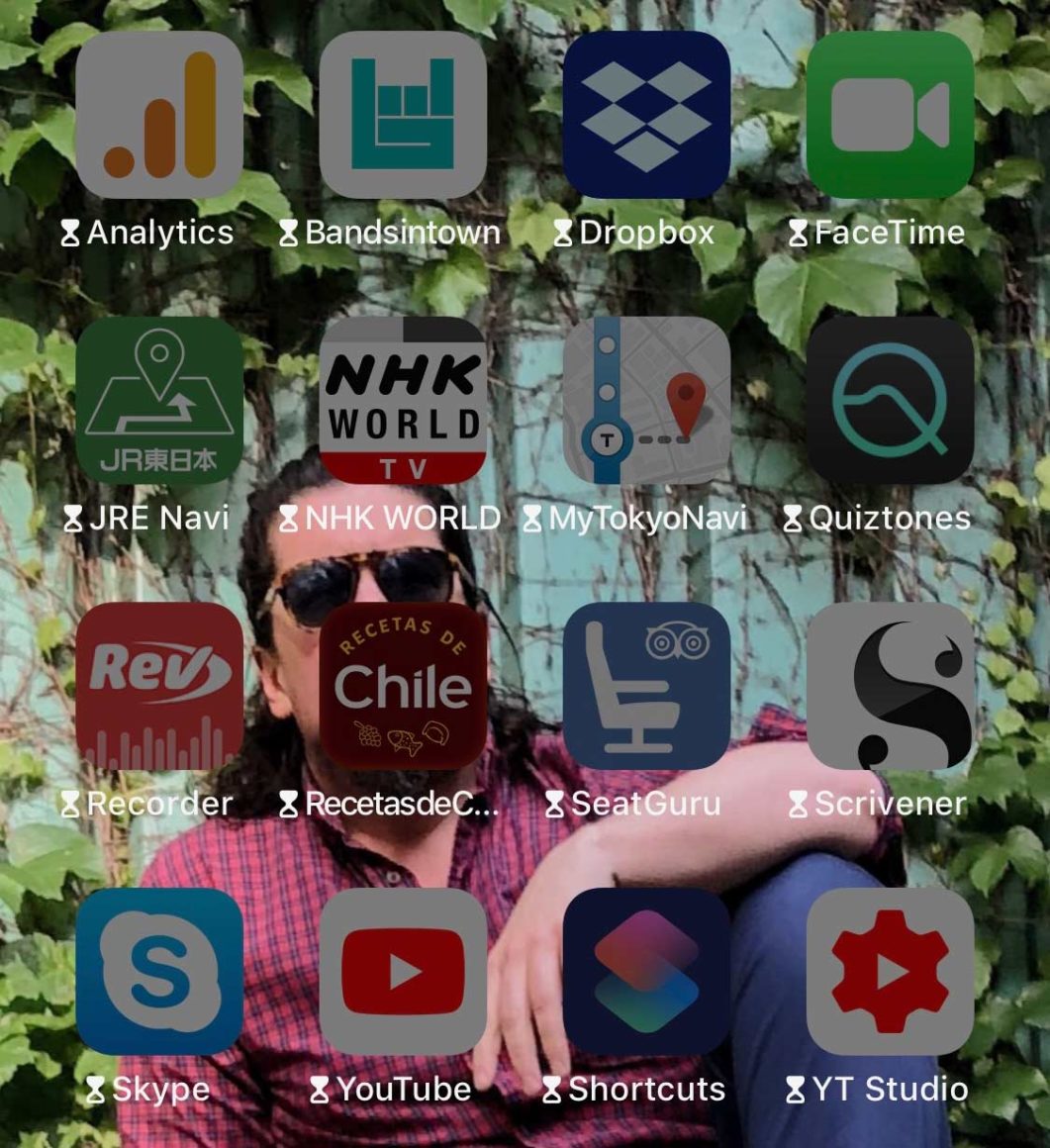iOS12 – Minimising Distractions And Simple Living
Apple released iOS12 this week and one set of features suddenly made it a whole lot easier to make your life simpler and more distraction-free.
This week Apple released iOS 12, the latest update to the iPhone and iPad operating system. I was particularly interested in one set of features that should hopefully help me use these devices less often and simplify my life in the process.
Screen Time
After a simple and straightforward update process I went straight into the iPhone’s settings to look for the Screen Time options. This is a new suite of features Apple has introduced so you can better manage and understand the way you use your devices. Many of these existed in some form via existing apps, but putting them into the operating system itself makes them more powerful, especially if, like me, you want to manage your device time, better understand your habits, and make your life simpler and more creative.
Screen Time tracks how much you use your device (and even combined time on multiple devices) ‒ not only how many minutes each day, but where the time goes, how often you pick up your device, and even how many notifications you receive and which apps are generating those.
I’ve been tracking my iPhone usage for some time but I know in the early days it was shocking to realise how many hours of my day were going to waste. The new iOS features also let you set limits per day for apps or even whole classes of activity, like social networking. This works across both apps and websites.
My notification count was pretty low, around three per hour, but that’s because I tend to turn notifications off for almost every app. Many people seem not to do this and as a result their phone is constantly lighting up like a Christmas tree. Screen Time will give you a clear sense of how much of a problem this might be for you and lets you go straight into each app to manage its notification settings.
Having already gone through a tracking experience, I have already had to face the shock of how often I used to pick up my iPhone. Many users will now get to have that experience and Screen Time also lets you see at what times of day your ‘pick-ups’ occur. I know for me the worst time for thoughtless device pick-ups are in the morning and late evening, which is why I was especially keen on testing out Downtime.
Downtime
Much like the existing Do Not Disturb feature, which lets you block calls and text messages, say for a good night’s sleep, Downtime lets you disable apps.
So, if you want to avoid the temptation of checking social media, or playing games, when you should be trying to sleep, you can programme that into Downtime. You have the option to whitelist apps you need during that time, say Music, or maybe a meditation app such as Calm.
I wanted to push this further, since my aim is to be offline in the late evening as part of my pre-sleep routine, and also in the morning, as part of having a calm, focused start to the day. So, I’ve set Downtime to 9:30 p.m.‒10:00 a.m. every day.
Downtime can effectively turn your smartphone into a dumbphone, capable of only a few limited functions. The limited apps just go grey and when you press them nothing happens.
A Few Other Things
There’s a new measurement app, which allows you to use an augmented reality camera to measure objects in the physical world. It’s simple, intuitive and works great. Ideally I’d love to carry a tape measure with me everywhere, but that’s not practical, so knowing I have this with me all the time is nice.

Also, a QR code camera can now be activated from within the control centre. QR codes are something that hasn’t taken off everywhere (QR code scanning site). But they are a thing here in Japan and this makes it a little easier to remember that I can just read them with the camera app, rather than with some third party software.
iOS12 And Simple Living
Of course, this isn’t a complete review of iOS 12 ‒ there’s lots more stuff to discover, including changes to Photos. But I’m not really in a “find new stuff” mode as much as in a “make what I already do simpler” mode. After all, this is the year of simple and in helping me manage my time online, be less distracted, and live closer to my hopes for a healthy life, Apple is making things simpler for me. By calling out less often the iPhone suddenly feels a whole lot nicer to have in my life.