The Math Behind Storing Music For Production
Not that long ago storing your music was simply a physical challenge. We used shelves, drawers, boxes and occasionally weird shaped towers to store our tapes, reels, vinyl, CDs then MiniDiscs. But then came the big revolution and we started to store music on computers and portable devices. Bit Rate And Sample Rate When we […]
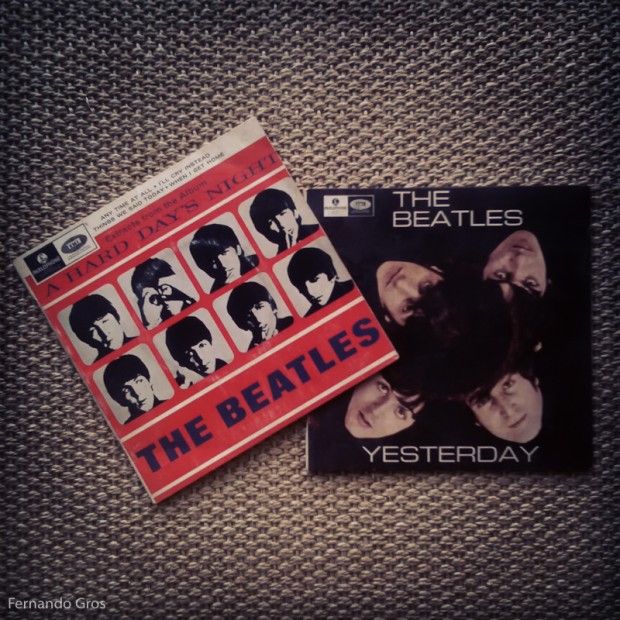
Not that long ago storing your music was simply a physical challenge. We used shelves, drawers, boxes and occasionally weird shaped towers to store our tapes, reels, vinyl, CDs then MiniDiscs. But then came the big revolution and we started to store music on computers and portable devices.
Bit Rate And Sample Rate
When we record audio, there are two measurements we use – bit rate and sample rate. The bit rate refers to the depth of each sample, which is kind of like the resolution of the recording, or how much detail is going into each slice of digital information. The sample rate then refers to how many (thousands) of sample, or slices are being created for each second.
The CD compromise
The CD format was standardised around a 44.1kHz sample rate (44,100 samples per second) and 16 bit depth. That equation was determined by the technology available at the time, what was understood then about how the range of human hearing translated into the digital realm and pure business economics. However, it soon became apparent to most people in the audio and music world that 44.1kHz/16bit was a disappointing compromise, which is why all professional music studios (and many project and home studios) now work at better than CD quality for recording and mixing purposes.
The fascinating thing about 44.1kHz/16 bit is the math – one minute of music, in stereo, requires 10.1MB of storage space. That was a good fit for the record industry. Vinyl albums were typically 40 minutes long (more or less), but CDs could offer over 70 minutes of music.
But, putting a large collection of music on a hard drive would prove costly for a long time. 1000 songs, of 4 minutes length at this quality requires over 40GB of storage space. It wasn’t so long ago that drives of that size were prohibitively expensive.
The MP3 Equation
MP3 (and similar formats) were developed as a way of compressing audio files in order to take up less space. Audio information is lost in order to make the file smaller. Remember, a 4 minute song at CD quality (44.1kHz/16bit) will take up 40.4MB of space, while the same song as a 128kBs MP3 will take up less than 4MB. That’s a pretty dramatic reduction in file size. Of course, the trade-off is in sound quality – 128kBs is about the same quality as listening to AM radio.
Quality can be improved by using a higher MP3 sample rate, but as you can imagine, that means more space is required. 256kBs is a popular choice, but grows our 4 minute song’s file size to about 7.5MB and 320kBs takes it out close to 9.5MB.
Given that 1TB (1000GB) hard-drives are now common and inexpensive, the idea of housing a whole lifetime’s collection of music on one disc at decent (320kBs) quality is more than achievable.
The Numbers Confusion
Before going on, I’d like to comment on bit rates and kBs because that confuses a lot of people. Bit rate is measure used in uncompressed audio files like CDs, not MP3. By contrast, kBs is used when discussing MP3 to show how much information is being retained in the audio file.
If we multiply our bit rate and sample rate in a CD-quality uncompressed file, we do get a kBs like number – for 44.1kHz/16bit it is 1350kBs. As you can see that’s a lot more information, more than 10 times as much per second, as you get in a 128kBs MP3 file.
For Music Studios, The Numbers Get Crazy
Of course, in the studio we can work at higher than CD quality (recording tracks as WAV files). In fact, everyone does. It is possible to record at double the sample rate of CDs, or 88.24kHz and many high end studios are working at 96kHz or higher. Moreover, everyone I know records at 24bit depth. But, bear in mind that recording at 88.244kHz/24bit requires three times the storage space of 44.1kHz/16bit.
And, when it comes to multitrack production, that means three times the storage per minute and for each track of music!
How I do it
Whereas a 24 track, 4 minute project (all mono) recorded at 44.1kHz/16bit would require around 480Mb of storage space, the same project at 88.2kHz/24bit (mono) would take up around 1.5GB. That’s per song for fairly basic production, by today’s standards. A really big project, with 64 stereo tracks at 96kHz/24bit would require at least 8.5GB (and more, depending on how we produce the music).
In planning my requirements, I work on an allowance of 2.5GB per song. I run my studio at 48kHz/24bit, which is a compromise that works for me. That 2.5 GB allowance gives me 64 mono tracks for a 5 minute song. I’ve seldom gone bigger than that, to be honest. Plenty of my projects come in well under 1GB.
I have a 750GB drive (labelled “Tape”) that houses all the music I’ve produced on my Mac Pro since I bought it in 2008 (I’ll discuss backup strategies at another time). But, the time has come to look for a replacement.
The SSD Alternative
Hard drive prices have recently gone up, due to the tragic floods in Thailand. But, you can still pick up a 2TB hardive for a little over $200US plus shipping, or about 10-11 cents a GigaByte. By contrast, Solid State Drives are very expensive. You are looking at more than $1.5 a GB!
However, the performance of SSD is impressive. I’ve run my 2.4GHz Dual-Core 6GB Macbook Pro on SSD for over a year now and for many tasks it’s faster than my Octo-Core 2.8GHz 10GB Mac Pro! I see SSD drives as helpful in at least three ways.
First, starting up a programme in a SSD is a joy. But, in audio production, one doesn’t really open and close programmes often, so the advantages of an SSD as boot up drive are limited, especially if you have a lot of RAM.
The exception to this is starting up samplers, which are still the slowest part of production for a lot of people. It is not the sample player, but rather the samples themselves that take a long time to load. Sample libraries are large, so moving them to SSD is costly. Although I have terrbytes of samples, the reality is that the sample libraries I use most often could comfortably be spread over two 120GB drives (which could replace of the Mac Pro’s CD drives – that would mean much, much faster loading times!
Running active projects from SSD would be cool. Being disciplined about archiving past work would make this possible as well. The way I work, a 120GB SSD drive could hold up to a year’s projects, more or less.
So, I’m currently considering reloading my Mac Pro. But, there’s one thing making me pause for thought.
The Future Of The Mac Pro
A few months back I speculated on the future decline of the Mac Pro and in recent weeks composer and Logic Pro author Jay Asher has chimed in with similar views.
It’s not hard to imagine that because of the potential of Thunderbolt, Apple might deliver a radically redesigned, smaller and lighter Mac Pro, or perhaps just do away with the line altogether and deliver a super-charged iMac.
Conclusion
For storing recorded music the maths are now simple for most people. In fact the cost of a 2TB drive is so low that I’m starting to re-burn my whole CD collection at 44kHz/16bit for better quality. 40,000 songs is enough for me!
For producing music, the future is certainly SSD. Even though SSD drives are still expensive, the numbers and performance boost for loading libraries make it attractive enough to start the transition.
But, if Thunderbolt is going to deliver on its promise, then 2012 has to be a big year of transition. Given that my Mac Pro is still working well (and Logic Pro 9.1.6 is really stable), I’m not going to fundamentally change my music production system just yet. Soon. But not yet.




