How To Create A Personal Kanban
Kanban is a popular tool in design and software development. The authors of Personal Kanban suggest it can also be an effective part of your approach to personal productivity.
It begins in Japan in the 1950s. The Toyota Motor Company is struggling. Its cars aren’t as good as those made in America, and its factories are less productive. Taiichi Ōno, an engineer, starts looking at the company’s processes. He finds a number of ways in which Toyota is wasteful and inefficient.
Taiichi devises a system using paper cards – Kanban, from the Japanese for sign board – that tracks products through the manufacturing process. Using Kanban makes Toyota more productive, reduces waste, and improves quality. Kanban are the backbone of a series of changes that go on to help Toyota grow throughout the ʼ60s and ʼ70s and eventually will influence approaches to manufacturing around the world.
By the 2000s, Kanban have made their way into software development. Developers in large companies like Microsoft start using them and, through blogposts and conference presentations, the use of Kanban becomes popular.
Kanban In Personal Productivity
In 2009, Jim Benson started to write about using Kanban approaches for personal productivity. Personal Kanban, which Benson co-wrote with Tonnianne DeMaria Barry, brings together these ideas.
Personal Kanban is a relatively short book. A hundred and eighty-six well-spaced pages. At times it’s a frustrating read. There are anecdotes that don’t go anywhere. The history of Kanban, or the vast literature that explores Kanban at a philosophical or academic level, is glossed over.
What Personal Kanban does well is explain how to build a Kanban system for the various tasks we face in our personal and working lives.
Push Versus Pull
The traditional approach to productivity involved pushing things through a system. Think of a conveyor in a factory with workers busily assembling as pieces move past them. The system just keeps cranking out stuff, and the faster it cranks stuff out the better.
Taiichi showed this approach can be inefficient. You might crank out a lot more stuff than is needed right now. If you run out of parts for one thing, it might be hard to switch to something else. If a few workers slow down or are away sick, it slows down everybody else.
Instead of pushing things through, Kanban pulls through only what’s needed when it’s able to be made. Tasks don’t automatically go into the system. They are chosen as needed. When a task is delayed or stuck in the system, it’s easy to see where it is in the process.
How Kanban Works
Make a list of the important tasks you need to tackle. Write each of them on a Post-it note. That’s your Backlog. Next, create three large columns, perhaps on a whiteboard, or by using some more Post-it notes as headings. Label those Ready, Doing, Done.
Put all the notes, the Backlog, next to the three columns. Next, pick some of the tasks – the ones that are your highest priority, and that you could do in your succulent situation with the resources available to you. Put those under Ready.
Next, pick a small number of tasks – maybe three, no more than five – you are going to start working on. Move those to Doing. That’s your work in progress.
Here’s the thing. Until you finish those, until they start going into the Done column, you can’t grab anything else from the Ready group. You must focus on the Doing items. As things move from Doing to Done you can replace them, one at a time, from the Ready group. As you start to empty the Ready group, you can add more items from the Backlog.
That’s your Kanban in action.
Personal Kanban and Notion
My current fascination with Kanban stems from finding them inside Notion. When you create a database in Notion, a number of standard views are available. These are familiar to anyone who uses productivity software. Table, List, and Calendar. There’s also Kanban.
Using Kanban for this blog’s editorial calendar helped me address a number of problems with my approach to writing.
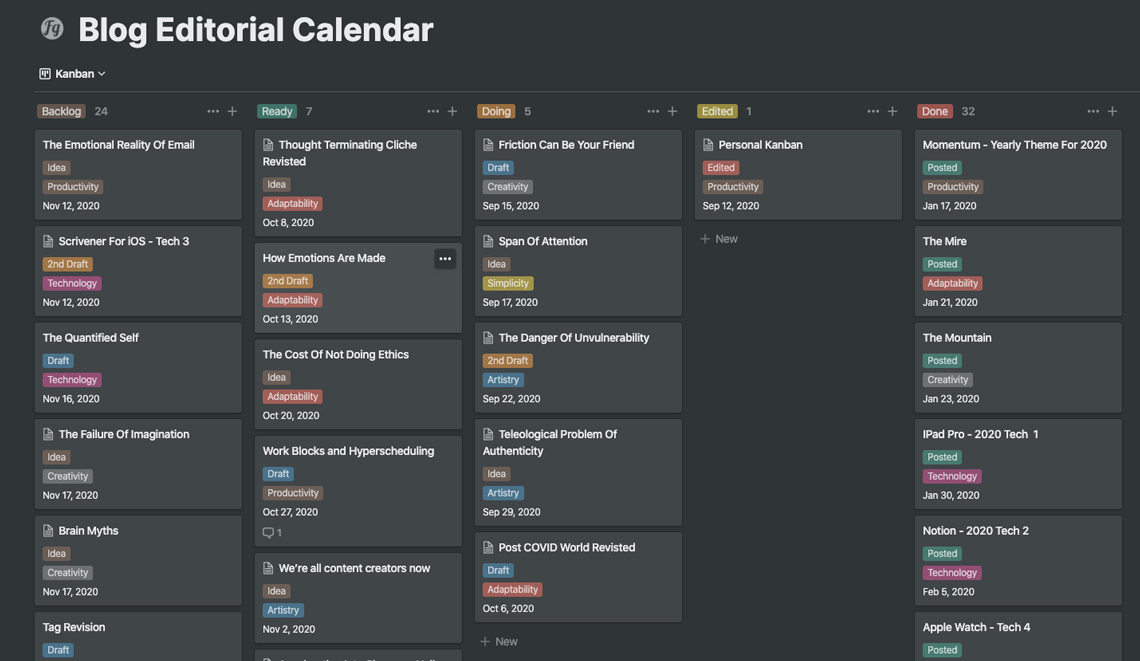
There are always a lot of ideas in the system. Right now, there are enough potential articles for me to post once a week through until spring next year. But those ideas don’t all go from first draft to final edit at the same speed. The recent piece on premiumisation took a week from inspiration to going live. The one about having fewer beliefs was kicking around for more than a year.
When I sit down to write every morning, I don’t want to be scanning a long list of possible topics. Doing that just invites procrastination.
Using the Kanban view to limit work in progress helps me keep the focus down to four or five ideas. It makes that morning’s choice clearer.
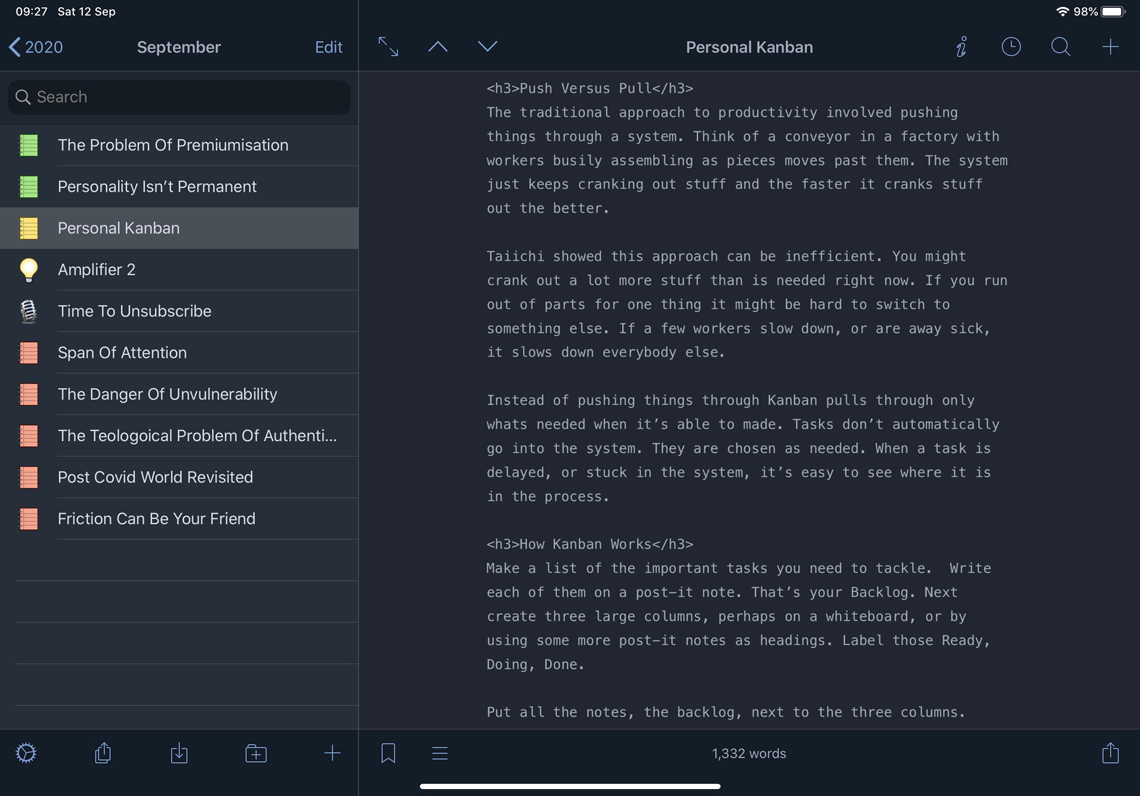
Expanding Your Personal Kanban
As you use your Kanban, you can add more stages to the basic Ready/Doing/Done schema. Personal Kanban suggests two useful additions: Pen and Today.
Pen is a holding place for projects that are waiting for something to arrive or someone to reply. During the delay, it makes sense to work on something else. In my editorial calendar this is replaced with a self-explanatory column called Edit.
Today is simply a column for the thing, or things, you want to work on today. For my editorial calendar this wasn’t necessary. But for the bigger list of personal projects, I adopted a This Week column, since I tend to look at my week as a whole, rather than changing focus day to day.
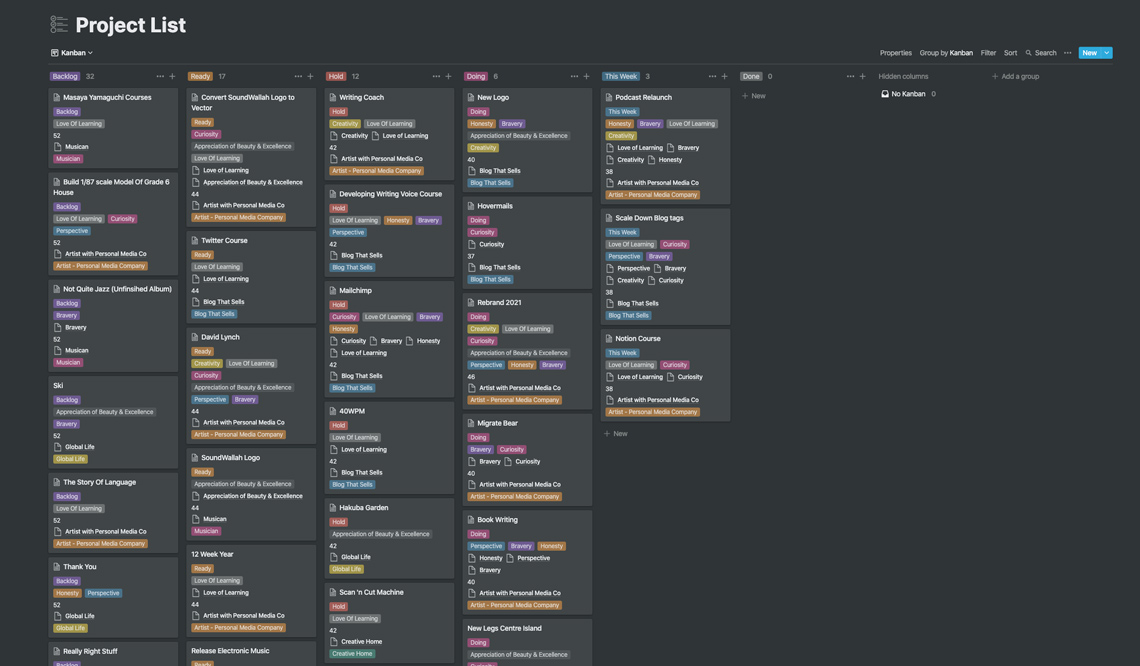
Using Kanban For Mindful Productivity
Visualising your work with Kanban helps you become mindful of your approach to productivity. You can see when projects get stuck. Using Kanban highlights any tendency to focus on things other than the tasks you’ve decided to focus on.
It invites reflection and personal innovation around the way you work.
You can customise your Kanban further depending on your insights – maybe using different colours to denote different kinds of projects or areas of interest, or adding more columns for other kinds of interruptions in your flow, like review stages – or some kind of priority hierarchy.
In my experience, though, keeping it simple, with as few layers as possible, heightens the benefits of limiting your work in progress and focussing on only a few projects at time.
Personal Kanban Productivity
What I love about Kanban is how platform-agnostic the system is. Right now I have Kanban in Notion. I could port that to some other software, or recreate it with Post-it notes on a wall or cards on a cork board.
Since it’s a way of visually representing your work rather than a total philosophy, you can use it alongside other productivity systems. It enhances my otherwise standard approach to editorial calendars, together with Getting Things Done and Build a Second Brain ideas in my other projects.
For me, the key insight from exploring Kanban has been limiting current work in progress.
Too often, I’m prone to swoop down on any shiny new distraction or idea. The disarmingly simple logic of Kanban is the best solution I’ve found to help me avoid that while still feeling like all the creative possibilities remain, waiting to be played with another day.
This is a strange time, with many of us still working from home and opportunities for collaboration and travel still limited. But the time will come when we can create and move more freely. Then, as opportunities blossom again, we’ll have to make hard choices about where to focus our energy. Kanban could help.




