Writing With Scrivener
I’m deep in the second draft phase of my book, massaging the 45,000 or so words I have into a second draft. I’m not using a word processor, like Word or Pages and instead, writing this with Scrivener. Released in 2006, Scrivener was created to overcome many of the issues writers had with trying to […]
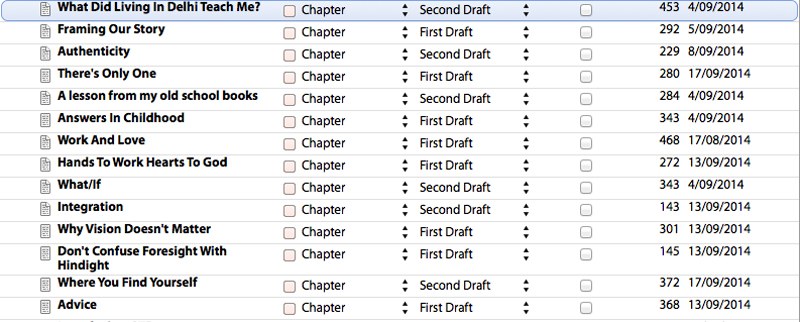
I’m deep in the second draft phase of my book, massaging the 45,000 or so words I have into a second draft. I’m not using a word processor, like Word or Pages and instead, writing this with Scrivener. Released in 2006, Scrivener was created to overcome many of the issues writers had with trying to use programmes like Word to write long documents, like books or PhDs.
Scrivener allows you to write in small chunks (or sections) – individual documents actually – which you can organise an move around once the structure of the project takes shape. It’s easy to clearly see metrics (like the size of each document, the last time it was edited) and even set writing goals for each day, connected to a target size for the project. As things progress, you can painlessly compile the full manuscript (or sections) for printing, or sharing with other readers.
Writing Process
For this project I’m following the same basic writing process I’ve used for years. In Scrivener the status tab is customised to track which stage each chunk (really, each section within a chapter) is in. Here’s the stages,
Notes – Around 50-80 words, in short phrases, expressing ideas, thoughts and the questions that section will try to answer.
First Draft – Expanding the notes into full sentences and paragraphs without worrying too much about typos or minor grammatical flaws.
Second Draft – Rewriting the first draft to improve the organisation and flow of ideas and ensure all key points are explained well.
Final Draft – Editing the work for spelling mistakes, correct punctation, grammar and consistent style.
Done – As the name implies, this is the completed version, edited, copy corrected, and ready to print.
Working With Scrivener
For this book I decided to make each chunk around 300-500 words. This is about half the length of a normal blogpost on here and corresponds to around 1-2 pages in a printed book. Working with smaller chunks encourages you as a writer to pay more attention to the details in each section. It’s all too tempting, in any long writing process, to skim over your work and not notice small errors, inconstancies and lapses in style or form.
You may be wondering why not just write in one single document (in Pages or Word). Well I used to do that years ago; I still have the emotional scars to prove it!
Navigating a really long document can be cumbersome. And, long documents can become memory hungry and unstable. Scrivener actually creates a lot of small, resource friendly files and organises them like an album. This makes it very easy to move a chunk of writing from one place to another in your outline. Instead working with one, unwieldy 200+ page book, I’m actually working with 220 small chunks, little .txt files that Scrivener effortlessly organises into one database style manuscript.
Also, Scrivener allows you to see, at a glance, what stage every chunk is at in the process, when it was last edited, or how many words have been written. Often I’ve started work, in the morning or after lunch, simply by looking over the outline and asking myself, “which chunk have I not touched for a while?”
I started using Scrivener back in 2007 and since then, it has been behind all my writing, from this blog to columns and reviews I’ve had published elsewhere. I’m not sure I would have been able to progress this book project so far and so fast without it.




