Multi-Output With Logic Pro And EZdrummer 2
EZdrummer is a fantastic plugin to add great drum smaples and MIDI to your songs. This is a guide to making the most of it in Logic Pro
A few years ago I wrote a little guide for using EZdrummer, in multi-output mode, with Logic. Since then, Logic has been updated, from version 9 to version X and Toontrack have released a huge update to EZdrummer, in the form of EZdrummer 2. So, it’s time for a new guide, to handle the changes.
A Quick Note On EZdrummer2
First of all, let me say EZdrummer is a fantastic upgrade to what was already a great product. EZdrummer 2 is designed to be your go to tool for songwriting and beat production in styles that mimic what a real drummer might play (especially rock, pop, blues, jazz, folk and country). The easiest way to use EZdrummer 2 is as a stereo-output instrument, utilising the built-in effects and settings.
You can get a great sound working just from the presets. But, this guide is written for those who want to integrate EZdrummer 2 into a larger project setting and work with more detailed control of the sounds from each part of the EZdrummer 2 kit.
Create Your Instrument And Mix
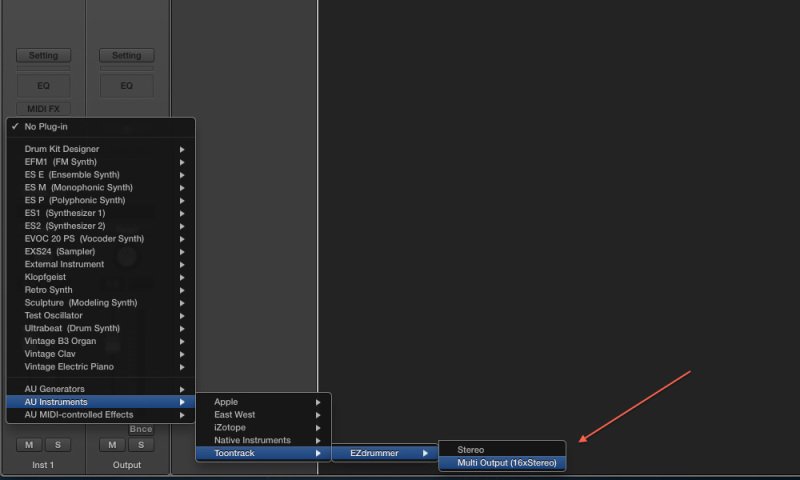
First, you need to create your EZdrummer 2 instrument. Logic gives you the option to either create a stereo instrument or a 16 channel multi output instrument. This is an expansion over the original EZdrummer, which only had the ability for 8 outputs. However, not all EZdrummer 2 kits and presets utilise all the possible outputs (more on that later).

Then, you’ll want to go into EZdrummer 2’s interface and open the mixer. There’s a drop down menu that allows you to assign each track in the mixer to a specific output in Logic as well as a multichannel option, which automatically assigns the outputs, based on the EZdrummer 2 preset you have loaded. However, these assignments may be a little confusing a first.
A Note About Output Presets
When using the multichannel option to set your outputs, the results may not make immediate sense, depending on the preset you have loaded. This is because EZdrummer 2 tries to impose some consistency on which bits of the kit go to which output, despite the face not all kits and presets use all available outputs. The more you use EZdrummer 2, the more you’ll understand how this works.

For example, you’ll see Kicks are sent to 1, Snare to 2, High Hats to 6, Ambient Mono Mic to 8, Shaker to 12, Tambourine to 13 and Ambient Percussion Mic to 14. But, you’ll also see effects being sent at times to the same outputs as some of the instruments, like Compression to 8 and Rever, Phaser or Tape, for example, to 1.
I don’t like to use the multichannel auto assigning feature for two reasons. First, I don’t want to route effects on the same outputs as parts of the kit if I can avoid doing so. Second, as we shall see in a moment, taking control of the outputs can, depending the kit being used, allow us to open fewer tracks in Logic’s mixer (which may, or may not matter to you, depending on how obsessive you are about project tidiness).
Setting Your Mixer
Next, you’ll want to look in the EZdrummer 2 mixer settings and adjust the output levels and panning to your taste. As I did with the original EZdrummer, I set all my outputs to -4.8dB, with no panning. Though I do find myself leaving the panning for the Toms in place more often than I used to.
Open Your Logic Auxillary Tracks
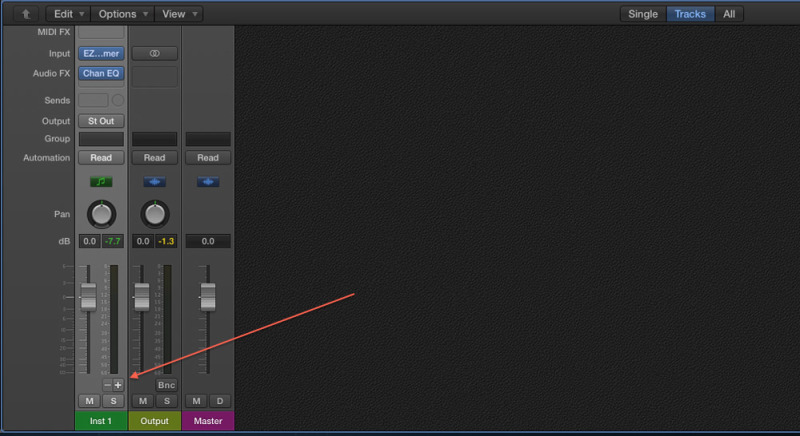
Now it’s time to look for that little “+” sign on the EZdrummer track in Logic’s mixer (keyboard shortcut X to open) and open up auxiliary tracks for the EZdrummer 2 outputs. By default you can open up to 16 outputs in total, though as we’ve already mentioned, not every kit and preset uses them all.
This raises an issue you might want to think about if you’d like to avoid staring at unused tracks in Logic’s mixer. If you preview and decide on your EZdrummer 2 kit before opening the auxiliary tracks in Logic, you can keep your assignment tight and only open the number of auxiliary tracks you need. So, if EZdrummer 2 preset only uses X then open X.

The drawback in this approach is of course, if you opt for another kit further along in the production, you mate either need to open more auxiliary tracks if the kit needs them (which may require changes to track naming) or be faced with staring at unused tracks anyway.
Either way, it’s a good idea to label and if it takes you fancy, colour code your tracks before you get too far into the project. And, before you get going, also check your levels in Logic’s mixer and make sure you are not hitting your output too hard. If you are up near the red with just the drums playing and no other instruments, then you have no chance of creating a good mix once all the other instruments come it. Start with your levels low and you can always bring them up later.
Final Thoughts
EZdrummer 2 is right at heart of my musical process and I’m loving the new features. It sounds great in stereo with internal effects, but run the way I’ve described above, through my studio setup, it is the drum machine of my dreams.
Below are two tracks for you to compare. The first is a loop in stereo output mode, with EZdrummer 2 presets and effects in tact. The second is the same loop, in multi-output mode, run out of Logic into a Rupert Neve Designs 5059 Summing Mixer, Shadow Hills Mastering Compressor and Kush Clarifonic EQ.




