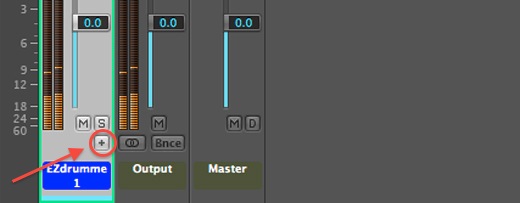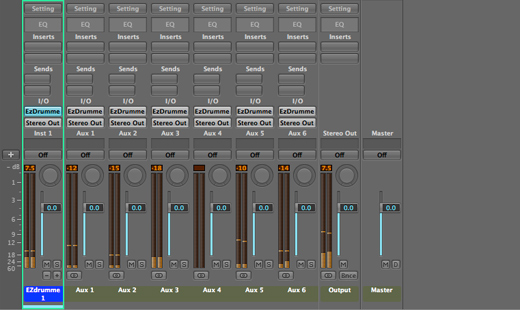Mutli Output With Logic Pro And EZdrummer
NOTE: With the update to EZdrummer 2 and Logic X, things have changed a little sine I wrote this post. So, you may want to also take a look at the more recent post Multi-Output With Logic Pro And EZdrummer2 Readers asked a number of questions in response to my recent post on using Logic […]
NOTE: With the update to EZdrummer 2 and Logic X, things have changed a little sine I wrote this post. So, you may want to also take a look at the more recent post Multi-Output With Logic Pro And EZdrummer2
Readers asked a number of questions in response to my recent post on using Logic Pro. In particular there was interest in using multi output.
Soft synths and sample players usually default to a stereo or mono signal, but you can set some of them up to feed Logic with a multi output. The number of output tracks will vary, depending on the product. If you have the processing power, I think it’s almost always better to use multi output. That’s because you do the mixing in Logic, rather than letting the softsynth or sample player handle the mixing for you.
And, once you start mixing for each indivual sound, or instrument, you will have more creative control.
Here’s a quick rundown of how I do this with Logic and Toontrack’s EZdrummer programme. You can apply this same idea to other sample players as well (later, I’ll follow this up with a workflow for using multiouput with Logic’s own Ultrabeat drum machine).
When you choose the sample player, you’ll see two options “Stereo” or “Multi Output (8xStereo).” Choose the later.
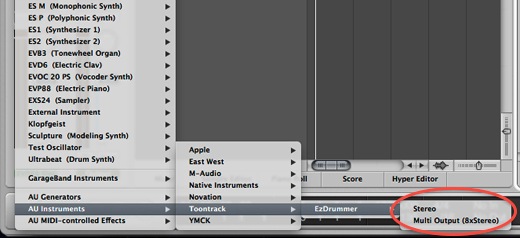
Now you need to go into the EZdrummer interface and choose the mixer. One thing I like about EZdrummer is the way this interface makes it easy to see how the sample player is mixing the sounds. For those familiar with hardware setups, what we will be doing is replacing EZdrummer’s own sub-mixer and routing everything into Logic’s main mixer.
In EZdrummer, select one of the channels, scroll down and choose “Multichannel.”
Your mixer should now look like this, with different channel numbers under each sound.
One thing you might notice is that the faders are flat, set to -4.8dB, with no panning. This is my preset for using EZdrummer in this mode. Since I’m mixing in Logic, I don’t need the EZdrummer mixer to do any extra work. Also, if I leave the faders at 0.0dB, the summed mix in Logic will distort and be too loud. In fact, if you don’t already do this, it’s a good habit to set all your soft-synths and sample players to lower output settings.
Although we set EZdrummer up in Mutli Output (8xStereo) mode, by default EZdrummer uses only 7 outputs (1. Bass Drum, 2. Snare Top, 3. Snare Bottom, 4. Hi-Hat, 5. Toms (in stereo), 6. Overhead Mics (in stereo), 7. Room Mics (in stereo)). Each soft instrument will have quirks like this and it’s worth exploring them before you start setting up the Logic Mixer – as we’ll see in a moment.
Now open up the Logic mixer (x is the keyboard shortcut to open the mixer window).
Below the mute and solo buttons you’ll a button marked “+” that will open auxillary tracks for each output in EZdrummer. The trick here is to press it once for each extra track you need. You can in fact open up 8 tracks, but since EZdrummer is only exporting 7 tracks, that last track will be empty and silent. Once opened up, your mixer window will look something like this.
From here you can mix and effect each track to your heart’s delight. For example, this is what my mixer window looked like, after applying track names, effects and mixer settings.
Take a listen to the clip below. The first bar is a funky drum pattern as you would hear it stright out of EZdrummer in stereo. The second is the same pattern, in Muti Output, with effects applied. There is group reverb and compression (with individual settings for each track) then each drum sound is individually EQd, with some other effects thrown in (distortion on kick drum, transient attack variation on snare top, tape delay on snare bottom, stereo spreading on hi-hats and complex delay on the room mics).
[audio:https://fernandogros.com/wp-content/uploads/2011/10/Drums-3.mp3|titles=Comparison of Stereo and Effected MultiOut Drums]